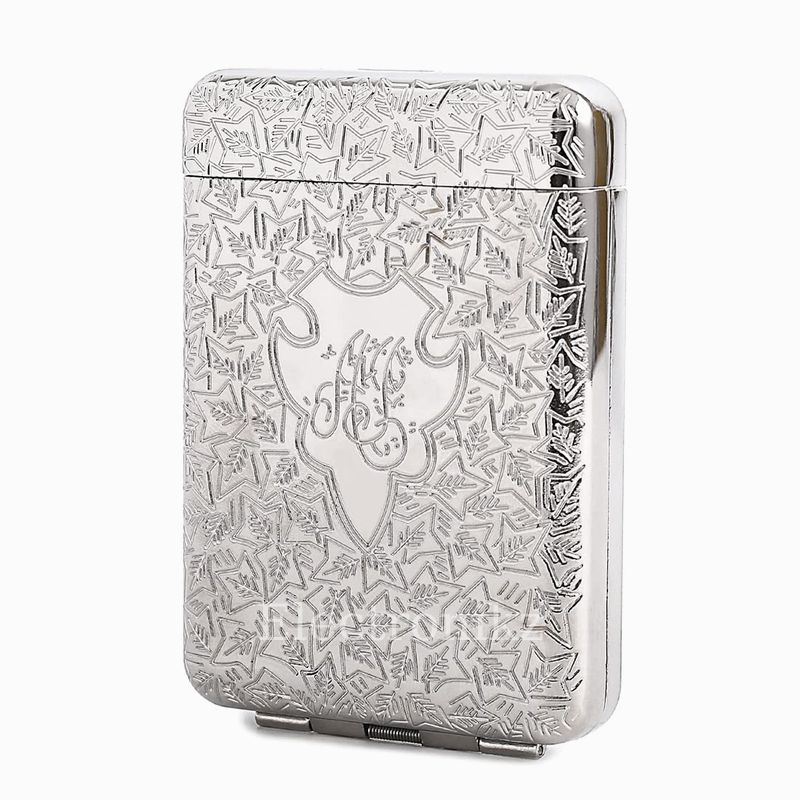Introduction
I've been using the Xtreme 2.4GHz Wireless Optical Mouse for a few months now, and it has quickly become my go-to device for both work and leisure on my laptop and PC. I chose this mouse primarily due to its ergonomic design and wireless capability, which suits my needs as a frequent traveler and remote worker. It stands out for its high DPI settings and a solid wireless connection, making it perfect for anyone looking for a reliable, comfortable mouse experience without the hassle of cords.
Key Features
-
Adjustable DPI Settings: With three adjustable DPI levels (1000, 1200, and 1600), this mouse allows you to switch sensitivity for various tasks, improving precision whether you're browsing or gaming.
-
2.4GHz Wireless Technology: The advanced 2.4GHz wireless connection provides a reliable and swift response, enabling seamless use at distances of up to 10 meters without any lag.
-
Ergonomic Design: Specifically designed for right-handed users, the mouse fits comfortably in your hand to reduce strain during long periods of use.
-
Hidden USB Receiver: The USB receiver can be conveniently stored in a compartment inside the mouse body, ensuring you won't lose it while on the go.

Benefits
-
Enhanced cursor control with adjustable DPI settings for various activities.
-
Comfortable grip reduces hand fatigue during extended use.
-
A clutter-free workspace thanks to the wireless connection.
-
Reliable performance with a long-range, making it suitable for presentations.Over a month of battery life, ensuring it rarely needs replacement.
Real-World Use Cases
-
Office Work: Perfect for daily tasks like document processing and data entry, providing quick and accurate cursor control.
-
Gaming Sessions: Its high DPI settings allow for fine-tuned movements, giving a competitive edge in fast-paced gaming.
-
Traveling: Compact size and wireless feature make it ideal for traveling professionals who need a reliable mouse in various setups.

Pros and Cons
Pros
-
Comfortable ergonomic design that fits well in the hand.
-
Smooth and responsive tracking even on different surfaces.
-
Easy to set up with plug-and-play functionality.
-
Long-distance connectivity without interruptions.
Cons
-
Only designed for right-handed users, limiting use for left-handed individuals.
-
Buttons may feel a bit stiff initially, but loosen over time.

Comparison
-
Logitech M330: While both offer wireless capabilities and ergonomic designs, the Logitech M330 has a longer battery life but is pricier.
-
Microsoft Wireless Mobile Mouse 3500: The Microsoft model is more compact but lacks the adjustable DPI settings featured in the Xtreme.
Conclusion
Overall, the Xtreme 2.4GHz Wireless Optical Mouse has exceeded my expectations in terms of performance and comfort. Its reliable connection, ergonomic design, and adjustable DPI settings make it a fantastic choice for both work and play. I would highly recommend this mouse to anyone looking for a dependable and affordable wireless option.
wireless optical mouse
View Product Priceadjustable DPI mouse wireless optical mouse
OUR EXPERTS
Our team of expert, award-winning staff meticulously selects the products we feature, conducting thorough research and rigorous testing on our top picks. If you make a purchase through our links, we may earn a commission.
ergonomic mouse for PC
RELATED PRODUCTS
•Astargo Stratosphere Wireless Number Pad for Laptop
•BiSiViO Electronic Organizer Accessories Case
•Mcbazel PS PS2 to Xbox 360 PC Controller USB Adapter Converter Cable Cord Black
•Mogobe NP06LP Projector Lamp with Housing
•PALAMEDE Vintage King Holder Case
•951XL Ink Cartridges Compatible Replacement for HP
•Redragon GS550 Orpheus PC Gaming Speakers
•BGMCSUK Amazing Premium Weave USB C Cable for Gaming Keyboard