•Article updated on May 4, 2023 at 4:37 AM GMT
Surface Slim Pen for Microsoft - Review
Surface Slim Pen for Microsoft Surface Signature Keyboard for Surface Pro 9, Surface Pro 8, Surface Laptop Studio, 1Gen Surface Slim Pen [Pen Only]
Product Review: Surface Slim Pen for Microsoft Surface Signature Keyboard

The Surface Slim Pen from PCTC is a writing and drawing tool that promises to take your productivity to the next level. It is compatible with Microsoft Surface devices like the Surface Pro 9, Surface Pro 8, Surface Laptop Studio, and 1Gen Surface Slim Pen. In this review, we will take a closer look at the features of this pen and find out if it lives up to its promises.

Write Like a Pen on Paper
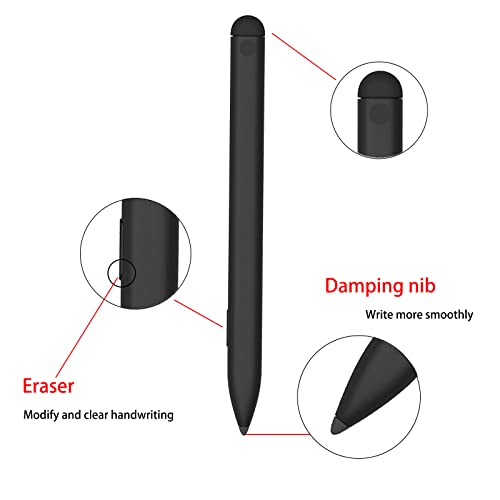
One of the key promises of the Surface Slim Pen is that it can give you a natural writing and drawing experience, just like using a pen on paper. The pen has an accurate ink tip at one end that can be tilted for better shading and fine-tuning. There is also an eraser on the pen that you can use to erase any mistakes. This is particularly useful for digital artists and designers who need a tool that can mimic the feel of traditional art tools.

In terms of its technical specifications, the Surface Slim Pen has 4096 pressure points that can respond to even the lightest of touches. This level of sensitivity allows for better control when drawing, shading, and painting. Additionally, the ink flows smoothly out of the pen, making it easy to create beautiful sketches and lines.

Smooth and Comfortable

The design of the Surface Slim Pen has been updated for the newer Microsoft Surface devices, such as the Surface Pro 8 and Surface Laptop Studio. It is now lighter and thinner than its predecessor, making it easier to hold and control. This is particularly useful for individuals who use the pen for extended periods. The pen is also ergonomically designed to suit all hand sizes, making it comfortable to use for both right- and left-handed individuals.
Low Delay
Another important feature of the Surface Slim Pen is its low delay. Whenever the pen tip touches the screen, the ink flows out instantaneously. This means that there is minimal lag time between when you make a mark and when it appears on the screen. This is particularly useful for people who need to make quick notes or sketches on the go.
Charging Options
The Surface Slim Pen does not come with a charging dock, but it can be charged in a number of ways. You can put it in the Signature keyboard or use a special charging compartment to charge it. It is advisable to charge the pen fully before using it for the first time.
Customer Support
If you ever have any questions or concerns about the Surface Slim Pen, PCTC has a customer support team that is ready to help. You can also find troubleshooting tips and resources on their website.
Conclusion
The Surface Slim Pen from PCTC is a solid tool for digital artists and designers who want a natural and comfortable writing and drawing experience. Its sensitivity, low delay, and smooth ink flow make it a great investment for people who need to make quick notes or sketches on the go. The updated design makes it lightweight and ergonomic, which is a big plus for people who use the pen for extended periods. While the pen does not come with a charging dock, there are other options available to charge it. All in all, we highly recommend the Surface Slim Pen for anyone who needs a high-quality writing and drawing tool for their Microsoft Surface devices.
Keywords: Microsoft Surface, Surface Slim Pen, PCTC, Digital Artists, Low Delay, Smooth ink flow, Charged, Customer Support.
Surface Slim Pen for Microsoft
View Product PriceOUR EXPERTS
Our team of expert, award-winning staff meticulously selects the products we feature, conducting thorough research and rigorous testing on our top picks. If you make a purchase through our links, we may earn a commission.
RELATED PRODUCTS
•ICTION New Touchpad Trackpad for MacBook Pro 14'' Retina A2442 Trackpad Late 2021 Year (Space Gray)
•ICTION New Touchpad Trackpad Replacement for MacBook Air 13.6'' M2 A2681 Trackpad 2022 Year (Space Gray)
•ICTION New Touchpad Trackpad for MacBook Pro 16'' M1 Retina A2485 Trackpad Late 2021 Year (Space Gray)
•ICTION New Touchpad Trackpad for MacBook Pro 16'' M1 Retina A2485 Trackpad Late 2021 Year (Silver)
•ICTION New Touchpad Trackpad Replacement for MacBook Air 13.6'' M2 A2681 Trackpad 2022 Year (Silver)
•ruichuang Touchpad Trackpad Mouse Board Replacement for DELL 5400 5401 5409 EDC41 0YPHVV (Silver)
•Stylus Pen for iPad with Palm Rejection & Magnetic Wireless Charging, Active Pencil Compatible for (2018-2022) Apple iPad Pro (11/12.9 Inch),iPad Air 3/4/5,iPad10/9/8/7/6, iPad Mini 5/6
•USI Chromebook Stylus Pen 2.0 Rechargable for Lenovo Chromebook x360 12b-ca0010nt, Chrome OS Support, 4,096 Pressure, 130 Hour Battery Life, tweezer + tip + USB Cable






