•Article updated on May 4, 2023 at 4:12 AM GMT
Surface Slim Pen 1st(Only Pen) - Review
Surface Slim Pen 1st(Only Pen) for Signature Keyboard Surface Pro 8/9, Surface Laptop Studio, Surface Book, Surface Pro X, Surface Go, Surface Studio, Real-time Writing & Pinpoint Accuracy-Black
Product Review: Surface Slim Pen 1st by Peixiong - A Must-Have Accessory for Microsoft Surface Devices

If you own any of the Microsoft Surface devices, then you know how powerful and versatile they are. However, to fully take advantage of their features, you need the right accessories. And when it comes to writing and drawing, the Surface Slim Pen 1st by Peixiong is an essential tool that you shouldn't overlook.
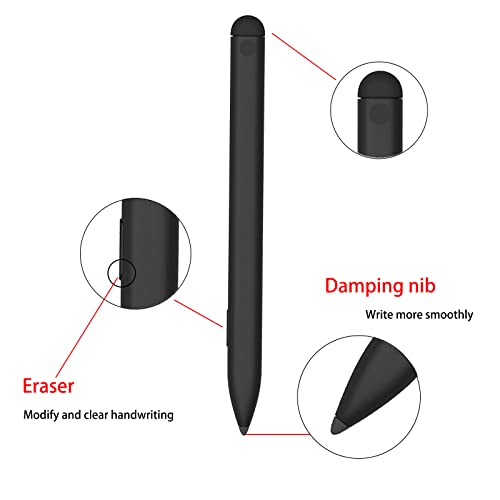
Design and Build Quality

The Surface Slim Pen 1st has a sleek and elegant design with a black finish that complements well with any of the Surface devices. It is slim, lightweight, and easy to hold, making it comfortable to use for long hours. The pen has a clickable button on the top, which you can use to wake up your device, launch apps, take screenshots, and more.

Performance and Features

The Surface Slim Pen 1st comes with a precise inking tip that registers quickly on the screen, without any noticeable delay. It has low latency, which means that you can take notes, draw, and write naturally, just like you would with a traditional pen or pencil. The pen tip responds to tilt, pressure, and orientation, allowing you to create different line thicknesses and shading effects.

The pen has 4096 pressure points, which means that you can draw and color with remarkable accuracy and sensitivity. Whether you're an artist, student, or professional, you'll appreciate the level of control and precision that this pen offers.
The Surface Slim Pen 1st also has Bluetooth connectivity, which enables you to pair it with your device and customize its settings. You can use the Microsoft Pen Settings app to configure the pen's buttons, customize the tip, calibrate the pen, and more. Moreover, the pen has a one-click wake-up function, which allows you to quickly access your notes and sketches without unlocking your device.
Compatibility and Charging
The Surface Slim Pen 1st is compatible with several Microsoft Surface devices, including Surface Pro 8/9, Surface Laptop Studio, Surface Book, Surface Pro X, Surface Go, and Surface Studio. It works seamlessly with Microsoft OneNote, Microsoft Edge, Adobe Creative Cloud, and other apps that support inking.
The pen's battery life is impressive, lasting up to 19 hours on a single charge. However, the pen doesn't come with a charging dock. You can either charge it using the special charging compartment that's compatible with the Signature keyboard or purchase a separate charging cable. The charging time is fast, taking only 30 minutes to get up to 80% capacity.
Pros and Cons
Pros:
- Sleek and elegant design with a black finish
- Slim, lightweight, and comfortable to hold
- Precise inking tip with low latency and 4096 pressure points
- Bluetooth connectivity with customizable settings
- One-click wake-up function for quick access to notes and sketches
- Long battery life, lasting up to 19 hours on a single charge
- Compatible with several Microsoft Surface devices and apps
Cons:
- The pen doesn't come with a charging dock, which means you need to purchase a separate charging cable or charging compartment
- The price is slightly higher compared to other Surface pens in the market
Verdict
The Surface Slim Pen 1st by Peixiong is a top-quality accessory that complements well with any Microsoft Surface device. It has excellent performance, features, and compatibility, making it a must-have for anyone who wants to take their creativity and productivity to the next level. Despite the higher price tag and the lack of a charging dock, the Surface Slim Pen 1st is worth every penny, and it will undoubtedly enhance your writing, drawing, and note-taking experience.
In conclusion, if you're looking for a premium Surface pen that offers exceptional performance, features, and compatibility, the Surface Slim Pen 1st by Peixiong is an excellent choice. It is easy to use, comfortable to hold, and highly responsive, making it ideal for both personal and professional use. Plus, with its sleek and elegant design, it will undoubtedly make a statement wherever you go. So, go ahead and invest in this fantastic accessory today!
Surface Slim Pen 1st(Only Pen)
View Product PriceOUR EXPERTS
Our team of expert, award-winning staff meticulously selects the products we feature, conducting thorough research and rigorous testing on our top picks. If you make a purchase through our links, we may earn a commission.
RELATED PRODUCTS
•Livescribe 2GB Sky Wi-Fi Smartpen
•ViewSonic ID1330 13.3 Inch Portable 1080p Drawing Pen Display Tablet with Battery Free Stylus Pen for Digital Writing, Graphic Design, Remote Teaching, Distance Learning Supports Windows, Mac, Android
•LCD Writing Tablet, Electronic Writing & Drawing Board Doodle Board, 8.5-Inch Handwriting Paper Drawing Tablet,Gift for Kids and Adults at Home,School and Office (Red)
•Torah Book Pointer Yad Hand Pointer Silver Finish Great bar bat Mitzvah Gift with a 20cm Bead Charm (17 cm Silver in Gift Box)
•GAOMON One-Finger Black Lycra Artist Glove for Drawing Tablet, Pen Display, Light Pad, Art Creation, Support Left &Right Hand
•INTUOS4 Grip Pen
•XPPen USB Cord for The StarG640 Graphics Tablet
•LCD Writing Tablet 16 Inch Drawing Pad Split Screen Writing Board for Kids Electronic Educational Learning Toys for 3-12 Year Old Boys Girls(Yellow)







