•Article updated on May 4, 2023 at 4:2 AM GMT
SMAJAYU Signature Pad USB Signature - Review
SMAJAYU Signature Pad USB Signature Capture Pads for Windows 7,8,10,11 Computer Laptop(with LCD Backlits)
Product Review: SMAJAYU Signature Pad USB Signature Capture Pads for Windows 7,8,10,11 Computer Laptop(with LCD Backlits)

Are you tired of printing out documents just to get a signature? Do you want a more efficient and eco-friendly solution? Look no further than the SMAJAYU Signature Pad USB Signature Capture Pad! In this review, we’ll take a closer look at this signature pad and its features.

First, let’s talk about compatibility. The SMAJAYU Signature Pad only works with “SMAJAYU document(s) Signer”, a tool for digital signatures on PDF, Word, and Excel documents. The signature board needs to be used with SMAJAYU’s software to open files for signature and is not suitable for website signatures. It's important to read the instruction manual before purchasing to ensure it meets your needs.

That being said, SMAJAYU Signature Pad is only compatible with Windows 7,8,10, and 11, and is not supported on Apple PCs. The “SMAJAYU document(s) Signer” can be downloaded from Google Driver by following the link provided in the “Instructions for Use (IFU) (PDF)” available on the product’s page. Make sure to download the electronic manual for reference or watch the “Signature Pad Operation Video” for additional guidance.

One downside to the SMAJAYU Signature Pad is that it is not compatible with any other brand signature tools. You will need to use the SMAJAYU software exclusively to operate the signature pad.

Now, let’s dive into the features of the SMAJAYU Signature Pad. The pad is designed for digital signatures and connects to your computer via USB port. Its 4.3-inch LCD display with backlit makes it easy to read and view signatures in any lighting condition. The display’s resolution is 480 x 272 pixels, which is great for clear and crisp signatures.
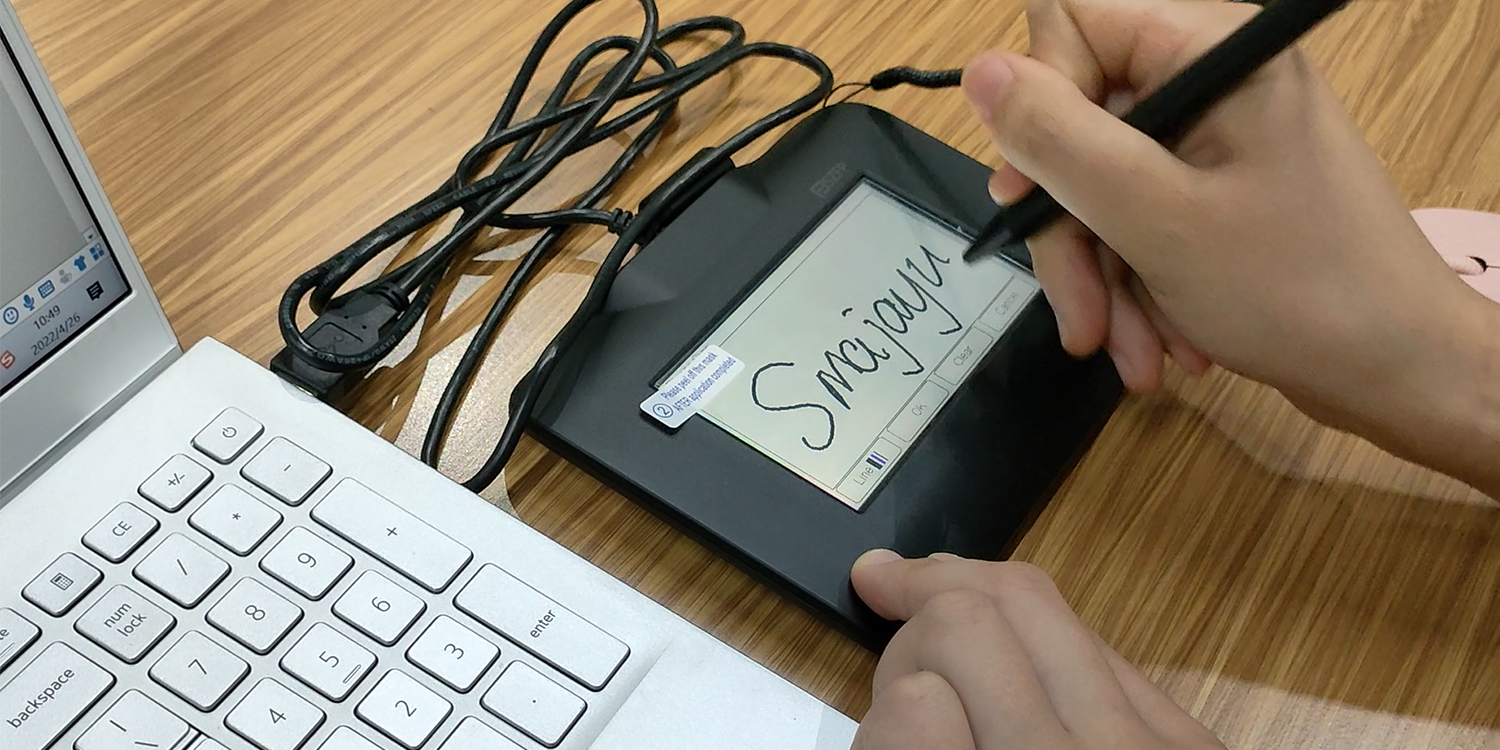
The pen itself is battery-free and comes with an electromagnetic digitizer to ensure precision. The pad’s active area measures 4 x 2.2 inches, which is ample space for signatures and initials.

In terms of customer reviews, SMAJAYU Signature Pad currently has a 3.8 out of 5-star rating with four reviews. While some customers have expressed difficulty with the software set up, most have praised the pad’s build quality and ease of use.

Overall, the SMAJAYU Signature Pad USB Signature Capture Pad is an effective tool for digital signatures on Windows 7,8,10, and 11-powered computers. Its affordable price, excellent build quality, and precision make it a great value for what it offers. If you are looking for a dedicated digital signature solution and have a Windows operating system, then we recommend considering the SMAJAYU Signature Pad.

SMAJAYU Signature Pad USB Signature
View Product PriceOUR EXPERTS
Our team of expert, award-winning staff meticulously selects the products we feature, conducting thorough research and rigorous testing on our top picks. If you make a purchase through our links, we may earn a commission.
RELATED PRODUCTS
•Telescopic Teacher Pointer, Teaching Pointer, Expandable whiteboard Pointer, with capacitive Screen Handwriting Function, Teacher Coach Presenter Pointer, Extended to 39 inches (Black)
•Alcoon 3 Pack Telescopic Teachers Pointer Retractable Handheld Presenter Extendable Classroom Whiteboard Pointer with Lanyard for Teachers, Coach, Presenter, Extends to 39 Inch (Black, Red, Blue)
•XIMIBI Red High Power Laser Pointer, 【2100 Metres】 Laser Pointer High Power Pen, Long Range Laser Pointer Rechargeable for Hiking, Cat Laser Toy USB Charge
•HUION Kamvas 12 Graphics Drawing Tablet with Screen Full-Laminated Battery-Free Stylus Tilt 8192 Levels Pressure 8 Express Keys, 11.6 inches Pen Display Support Android, Window, Mac, Linux, Black
•Wicue 15 inch LCD Writing Tablet, Magic Drawing Tablet for Kids and Adults (Gary)
•AKX Artist Glove, Palm Rejection Drawing Glove for Graphic Tablet, iPad - Smudge Guard, 2-Finger, Good for Left and Right Hand (Black, XSmall, 2 Pack)
•Pocket Pointer Presentation Pointer 2 in 1 Ballpoint Pen Pointer for Optometry Stainless Steel Extendable Telescopic Retractable Pointer for Teacher Professor Presentation and Lecture
•Wendry LCD Writing Tablet, Electronic Writing Digital Drawing Board, LCD 4.5inch Handwriting Writing Tablet Drawing Board for Children/Kids Memo List Reminder Note(Black)







