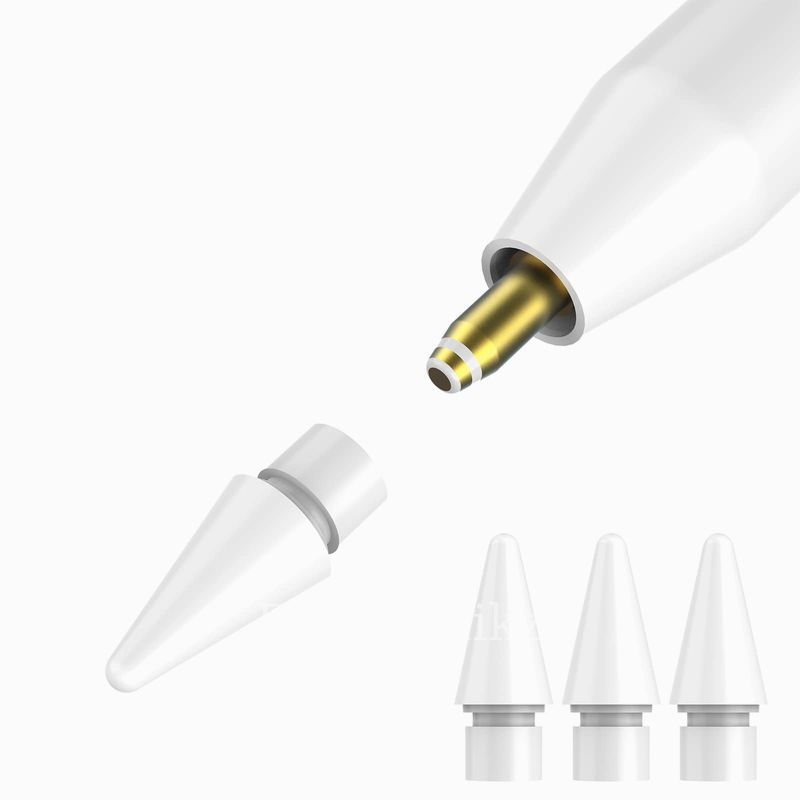Introduction
The NewerTech Voyager S3 is a standout product in the realm of drive docks, and I was keen to try it out after hearing so much about its versatility. As a tech enthusiast and a frequent user of external drives for backups and data transfer, I needed a dock that could handle both 2.5-inch and 3.5-inch SATA drives effortlessly. This dock promises hot-swapping capabilities and fast data transfer, making it a perfect fit for anyone looking to streamline their workflow.
Key Features
-
Hot-Swapping Capability: Easily swap drives in and out without needing to power down your system, which makes the data transfer process much more efficient.
-
USB 3.0 Interface: Supports data transfer rates up to 500MB/sec, ensuring quick access to files and backups, especially useful for large projects.
-
Compatibility with 2.5-inch and 3.5-inch Drives: Works with all SATA drives up to 6.0TB, providing versatility for different storage needs and making it an excellent choice for both personal and professional use.
-
Plug and Play Setup: No complicated software installation is needed for both Mac and PC users, allowing for immediate use right out of the box.
-
Backward Compatibility: Fully backward compatible with USB 2.0, ensuring that users with older systems can still make use of this dock.

Benefits
-
Streamlines the process of data backup and transfer, saving valuable time.
-
Provides an easy solution for accessing multiple drives without clutter.
-
Eliminates the need for multiple enclosures—thanks to its dual compatibility.
-
Enhances workflow efficiency for professionals handling large files.
Real-World Use Cases
-
Frequent Backups: For graphic designers or video editors who regularly back up their work, the Voyager S3 simplifies the process by allowing quick, on-the-fly drive changes.
-
Data Recovery: Ideal for IT professionals needing to recover data from malfunctioning drives; simply connect the drive for instant access.
-
Storage Expansion: Perfect for users who have a collection of SATA drives for expanded storage, making it easy to access various drives whenever needed.

Pros and Cons
Pros
-
Fast data transfer speeds with USB 3.0.
-
High versatility with support for various drive sizes.
-
Simple setup and use, even for non-tech-savvy users.
-
Compact design, easy to integrate into any workspace.
Cons
-
Not all features are utilized for SSDs; may see slower performance comparatively.
-
Some users reported compatibility issues with specific brands of drives.

Comparison
-
StarTech USB 3.0 SATA III Hard Drive Dock: While both docks offer USB 3.0 support, the NewerTech Voyager S3 excels with its additional backward compatibility with USB 2.0, making it more versatile.
-
Mediasonic ProBox 4-Bay Hard Drive Dock: Unlike the Mediasonic model, which is more of a permanent storage solution, the Voyager S3 is tailored more for hot-swapping, appealing to users needing frequent access.
Conclusion
Overall, I am thoroughly impressed with the NewerTech Voyager S3 Drive Dock. Its combination of speed, versatility, and ease of use makes it an essential tool for anyone working with multiple SATA drives. I would certainly recommend this product to fellow tech enthusiasts and professionals alike who need a reliable and efficient docking solution.
NewerTech Voyager S3 drive dock
View Product Pricehot-swappable drive dock NewerTech Voyager S3 drive dock
OUR EXPERTS
Our team of expert, award-winning staff meticulously selects the products we feature, conducting thorough research and rigorous testing on our top picks. If you make a purchase through our links, we may earn a commission.
USB 3.0 drive enclosure
RELATED PRODUCTS
•Loryi HDMI to VGA Adapter
•ASUS Wired Gaming Earbuds ROG Cetra
•ANDTOBO USB 2.0 A Male to 2 Dual USB Female Jack Y Splitter Hub
•AMIR Replacement Tips Compatible with Apple Pencil 2 Gen
•TARION Adjustable DSLR Camera Strap
•COOBAN ELPLP54 /ELPLP58 Replacement Projector Lamp Bulb
•Keychron K2 75% Layout Bluetooth Wireless Mechanical Keyboard
•Preppy Happy Birthday Backdrop Hot Pink Birthday Banner