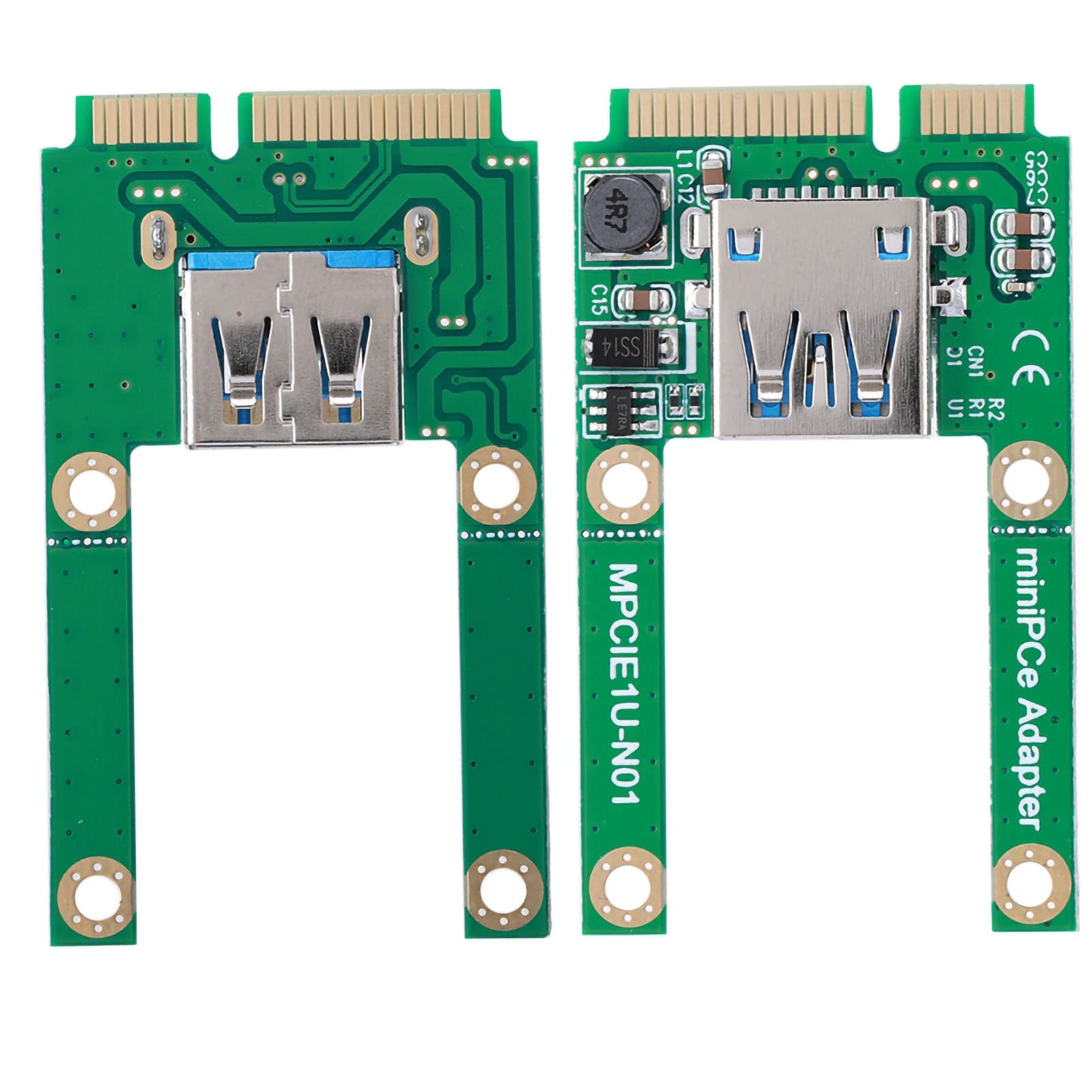•Article updated on June 6, 2024 at 10:33 AM GMT
Naroote Msata Adapter Review: Enhance Your Laptop Connectivity with Ease - Review
Experience Seamless Integration and Enhanced Functionality
Naroote Msata Adapter Review: Enhance Your Laptop Connectivity with Ease
View Product PriceIntroduction
In today's tech-savvy world, connectivity is key. The Naroote Msata Adapter offers a convenient solution for expanding the capabilities of your laptop by providing seamless integration with a variety of USB devices. This innovative product from Naroote is designed to enhance your user experience and streamline your workflow.

Enhanced Connectivity and Functionality
The Naroote Msata Adapter is equipped with built-in features that make it perfect for integrating small USB devices into your laptop's built-in system. Whether you need to connect a USB wireless mouse receiver, Bluetooth adapter, WiFi network adapter, flash memory, card reader, or any other USB device, this adapter has got you covered.

No Driver Required
One of the standout features of the Naroote Msata Adapter is its plug-and-play functionality. You don't need to install any software drivers to start using this adapter. Simply plug it in, and you're good to go. This seamless operation ensures a hassle-free user experience and saves you time and effort.

Versatile Mini Card Adapter
The Naroote Msata Adapter is designed as a mini-card adapter with both miniPCI and USB interfaces. By expanding a USB 2.0 interface through the mPCI-E slot, this adapter allows you to easily connect mini USB devices to your laptop. It offers support for full-size and half-size mini slots, making it compatible with a wide range of mini-card adapters.

Space-Saving Design
With the Naroote Msata Adapter, you can save valuable space on your laptop by eliminating the need for external USB slots. Simply insert your USB device into the adapter, and you're good to go. This compact and efficient design ensures that you can enjoy enhanced connectivity without any added bulk.

Conclusion
In conclusion, the Naroote Msata Adapter is a versatile and user-friendly solution for expanding your laptop's connectivity options. Whether you need to connect a USB wireless receiver, Bluetooth adapter, or any other small USB device, this adapter offers seamless integration and enhanced functionality. With its plug-and-play design and compact form factor, the Naroote Msata Adapter is a must-have accessory for anyone looking to streamline their workflow and stay connected on the go.

Naroote Msata Adapter Review: Enhance Your Laptop Connectivity with Ease
View Product PriceOUR EXPERTS
Our team of expert, award-winning staff meticulously selects the products we feature, conducting thorough research and rigorous testing on our top picks. If you make a purchase through our links, we may earn a commission.
RELATED PRODUCTS
•The Lord of the Tools 4PCS Desktop Computer Power Supply Converter Cable Review: Upgrade Your Computer Power Supply with The Lord of the Tools Converter Cable
•Product Review: TIDTALEO Power Cord Power On/Off Computer PSU Tester: A Convenient and Reliable Tool for Testing PC Power Supply
•Zopsc M.2 SSD Bracket Review: Upgrade Your Dell Laptop with Ease: Explore the premium Zopsc SSD bracket for Dell laptops for enhanced performance and durability.
•REDLUX M.2 to SFF-8643 PCIe3.0 X4 Adapter Review: Efficiently Connect U.2 SSD to M.2 Slot with REDLUX's Adapter
•DGZZI 3-Pin Fan Deceleration Line Review: Reduce Your PC Fan Noise and Improve Performance
•ATX 4 Pin to Motherboard CPU 8 Pin Converter Adapter Review: Upgrade Your Power Supply with lilila-ree's Extension Cable
•JOYJOM PS5 Slim SSD Heatsink Cover Review: The Ultimate Heat Dissipation Solution for PS5 Slim M.2 SSD Expansion Slot: Enhance the Cooling Performance and Durability of Your PS5 Slim SSD with JOYJOM's Innovative Heatsink Cover
•PWM Fan Splitter Cable 2 Way 4 Pin PC Fan Splitter Extension Cable Review: Maximize Airflow in Your Computer with the Gomass PWM Fan Splitter Cable
Naroote Msata Adapter Review: Enhance Your Laptop Connectivity with Ease
8.5/10 ELEK SCORE
View Product Price