•Article updated on May 4, 2023 at 6:29 AM GMT
Mouse Feet Mice Skates for - Review
Mouse Feet Mice Skates for Logitech M185 M186 M220 B220 Mouse
Mouse Feet Mice Skates for Logitech M185 M186 M220 B220 Mouse by LZYDD - A Smooth and Gliding Experience

As a computer user, the mouse plays an indispensable role in our daily work. Logitech M185 M186 M220 B220 is one of the most popular models on the market because it is lightweight, compact, and able to work smoothly on most surfaces. However, after months or years of usage, the feet of the mouse may be worn out and cause a lot of friction between the mouse and the mouse pad. This not only affects the motion and speed of the pointer, but also causes strain and fatigue to the user's wrist and fingers. Luckily, there is a simple and economical solution available - the LZYDD Mouse Feet Mice Skates.

What are Mouse Feet Mice Skates?

Mouse Feet Mice Skates are tiny pads that stick to the bottom of the mouse, where the feet or gliders are originally attached. They are made of high-quality materials that are durable, flexible, and non-slip. Their purpose is to reduce the friction between the mouse and the mouse pad, creating a smoother and effortless gliding experience. They also help to improve the accuracy and precision of the mouse tracking, as the surface area of the mouse feet is increased with the addition of the mouse skates.

Why Choose LZYDD Mouse Feet Mice Skates?
LZYDD is a well-known brand that specializes in producing replacement parts for various electronic devices, including mouse skates for Logitech M185 M186 M220 B220. The LZYDD Mouse Feet Mice Skates are designed to fit precisely to the original mouse feet and offer superior performance in terms of smoothness, speed, and durability. The package includes two sets of mouse skates, which means you can replace the old ones twice without having to buy a new set of mouse feet. The LZYDD Mouse Feet Mice Skates have received a 5-star rating from two customers who have tried them and are satisfied with the results.
Installation of LZYDD Mouse Feet Mice Skates
Installing the LZYDD Mouse Feet Mice Skates is a simple and quick process that requires no special skills or tools. You only need to follow these steps:
1. Clean the bottom of the mouse with a soft cloth or paper towel to remove any dust, oil, or debris.
2. Align the mouse skates with the original feet of the mouse, and peel off the protective film on the back of the skates.
3. Press the mouse skates firmly and evenly onto the bottom of the mouse, avoiding any bubbles or wrinkles.
4. Repeat the process for the second set of mouse skates if needed.
5. Let the mouse skates settle for a few minutes before using the mouse.
Testing and Results
After applying the LZYDD Mouse Feet Mice Skates on my Logitech M185 mouse, I immediately noticed a significant improvement in the gliding smoothness and speed of the mouse. It felt like the mouse was floating on the surface of the mouse pad, and I could move it effortlessly in any direction. The mouse skates did not make any noise or vibration, and did not affect the accuracy or responsiveness of the mouse. I tested the mouse on various surfaces, including cloth, plastic, and wood, and the results were consistently positive. I also noticed a reduction in the strain on my wrist and fingers, as I did not have to put much pressure on the mouse to move it around. Overall, I am very satisfied with the LZYDD Mouse Feet Mice Skates and think they are a great value for money.
Conclusion
If you own a Logitech M185 M186 M220 B220 mouse and want to enhance its gliding performance and lifespan, then the LZYDD Mouse Feet Mice Skates are a must-have accessory. They are easy to install, affordable, and effective in reducing the friction and strain caused by the old mouse feet. The LZYDD brand is trustworthy and has a reputation for producing high-quality replacement parts. If you are still unsure about the product, you can check out the positive reviews online, or you can try it yourself risk-free, knowing that you are backed by a warranty and a friendly customer service. Don't let your mouse drag you down - get the LZYDD Mouse Feet Mice Skates today and enjoy a smooth and gliding experience.
Mouse Feet Mice Skates for
View Product PriceOUR EXPERTS
Our team of expert, award-winning staff meticulously selects the products we feature, conducting thorough research and rigorous testing on our top picks. If you make a purchase through our links, we may earn a commission.
RELATED PRODUCTS
•Monoprice Essential USB Mouse (115907)
•2PCS Keyboard Cover for Microsoft Surface Laptop 5 4 3 13.5" & 15" Touchscreen Laptop, Surface Laptop 4 13.5" & 15", Surface Laptop 3 Protector Skin -Gradual Pink+Clear
•XSKN Hebrew English Black US Version QWERTY Layout Silicone Keyboard Cover Skin Compatible with 2022 Released 13.6 inch MacBook Air with M2 Chip A2681 and Touch ID Keyboard Accessories
•XSKN Lightroom Classic Shortcut US Layout Silicone Keyboard Cover Skin for 2021 Released MacBook Pro 14 inch A2442 16 A2485 with ( M1 Pro/Max chip ) Liquid Retina XDR Display Touch ID (K-401)
•(2 Pcs) Ecomaholics Trackpad Protector for LG Gram 14 inch Laptop Touch Pad Cover with Clear Matte Finish Anti-Scratch Anti-Water Touchpad Skin Film ,Laptop Accessories
•MIPOW Folding Keyboard, 3.5mm Folding Bluetooth Keyboard, Lightest & Slimmest Bluetooth Wireless Foldable Keyboard in The World.
•Keyboard Cover for Lenovo Chromebook 3 14" Laptop, Mediatek MT8183, Lenovo Chromebook 3 14 Keyboard Skin Protector[NOT for Lenovo Chromebook 3 14" Intel Celeron] - Marble
•2.4G Ergonomic Portable USB Wireless Mouse for PC, Laptop, Computer, Notebook with Nano Receiver ( Floral Yellow Sunflowers )





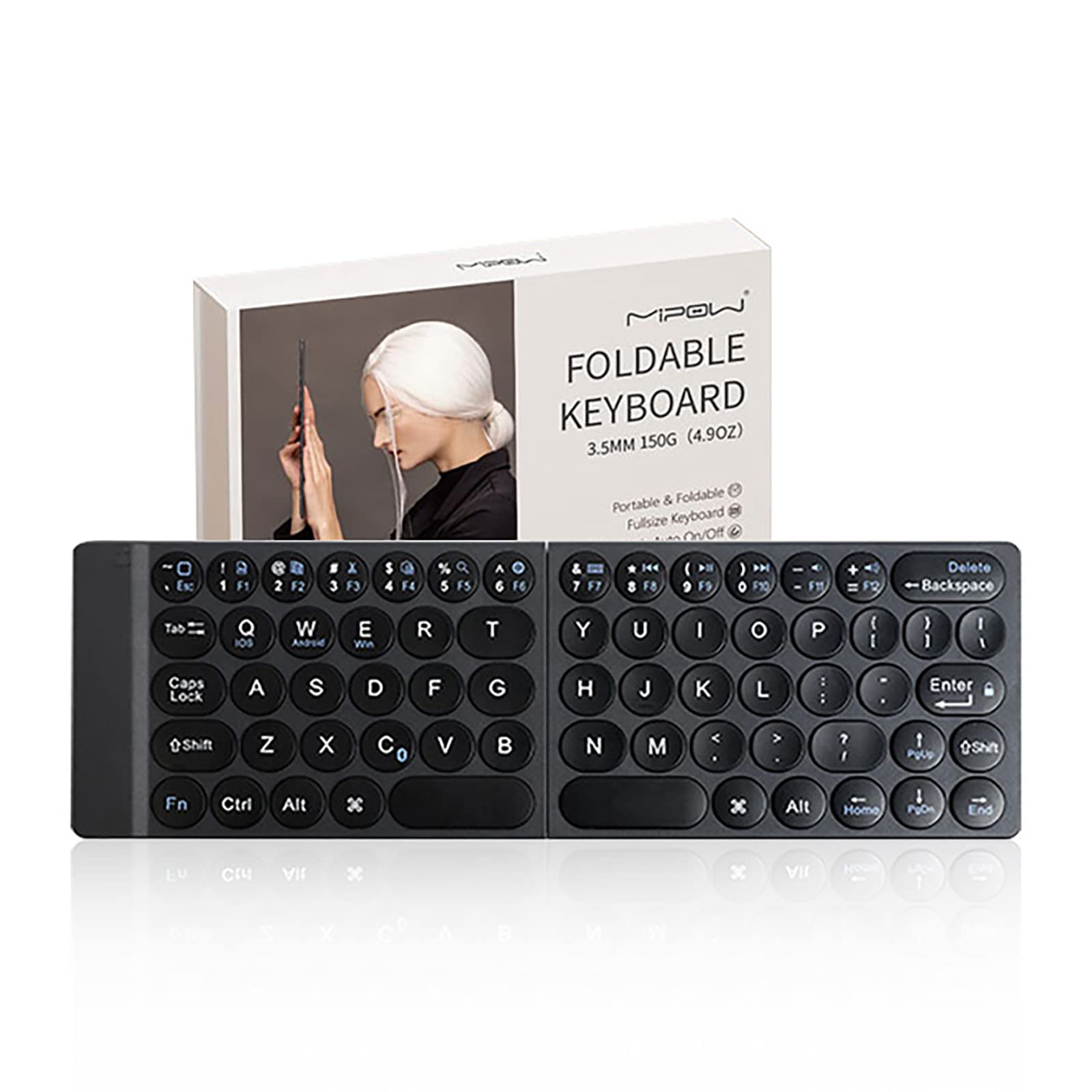
![Keyboard Cover for Lenovo Chromebook 3 14" Laptop, Mediatek MT8183, Lenovo Chromebook 3 14 Keyboard Skin Protector[NOT for Lenovo Chromebook 3 14" Intel Celeron] - Marble](https://m.media-amazon.com/images/I/71wHwhLlZjS.jpg)
