Introduction
As a tech enthusiast and a multitasking professional, I was on the lookout for a solution that would streamline my work setup and minimize clutter. The MECCANIXITY KVM 4-Port to VGA Switch Adapter caught my eye with its practical design and efficient functionality. This product is perfect for anyone looking to manage several computers using a single keyboard, mouse, and monitor, whether you are a gamer, office worker, or just someone who enjoys a tidy workspace.
Key Features
-
4-Port Functionality: The KVM switch allows control of up to four different computers with just one set of peripherals. This is ideal for users with multiple systems.
-
Plug and Play Setup: No installation of drivers or additional software is required. Simply plug in the cables and you’re ready to go, making it user-friendly for everyone.
-
Compact Design: At only 160 x 77 x 25mm, this KVM switch is lightweight and portable, making it easy to transport for both home and office use.
-
Complete Keyboard and Mouse Control: This switch supports simultaneous operation, allowing for a smooth PC boot-up experience without any lag.
-
VGA Output Interface: Supporting VGA connections, the KVM switch is compatible with a wide range of monitors and devices.

Benefits
-
Streamlined workspace with fewer cables and devices to manage.
-
Improved productivity by allowing seamless switching between computers.
-
Cost-effective solution to manage multiple PCs without needing separate peripherals.
-
Ideal for multitasking between work and gaming setups.
Real-World Use Cases
-
Office Setup: Using the KVM switch to manage multiple client laptops during presentations, efficiently switching between them without constantly unplugging and replugging devices.
-
Home Gaming: Gamers can switch between different gaming consoles and PCs, making it easy to play across platforms with the same keyboard and monitor.
-
Content Creation: Video editors utilizing different software on multiple computers can efficiently switch views and tasks without a complicated setup.

Pros and Cons
Pros
-
User-friendly plug and play functionality.
-
Compact and lightweight, perfect for travel.
-
Cost-effective solution for multiple PC management.
-
Durable ABS material ensures longevity.
Cons
-
Limited to VGA output, may not suit modern HDMI devices.
-
Some users may prefer a remote switching option.

Comparison
-
UGREEN KVM Switch: While both KVM switches offer multi-computer control, the UGREEN model includes HDMI support, which may be essential for users with newer monitors.
-
IOGEAR KVM Switch: The IOGEAR switch has additional features like audio support and remote switching, which offers more flexibility for advanced users.
Conclusion
Overall, the MECCANIXITY KVM 4-Port to VGA Switch Adapter has significantly enhanced my workspace efficiency. It's reliable, easy to use, and perfect for anyone looking to manage multiple computers without the hassle of multiple devices. I highly recommend it to anyone needing to streamline their computer setup.
KVM switch
View Product PriceVGA KVM switch KVM switch
OUR EXPERTS
Our team of expert, award-winning staff meticulously selects the products we feature, conducting thorough research and rigorous testing on our top picks. If you make a purchase through our links, we may earn a commission.
multi-computer setup
RELATED PRODUCTS
•Womier K87 75% Keyboard Review
•Born In East L.A.
•1.5 ft iPhone Charging Cable, 3 Pack [MFi Certified]
•Serounder External CD DVD Drive
•A-Tech 16GB RAM for Lenovo IdeaPad 3/3i Laptop
•[Apple MFi Certified] Lightning to USB Adapter USB 3.0 OTG Cable Adapter Compatible with iPhone/iPad/Card Reader/USB Flash Drive/Keyboard/Mouse Plug and Play
•Fanless Mini Industrial PC
•CWWK Mini PC Intel N Series 8-core N305 Fanless Mini Host


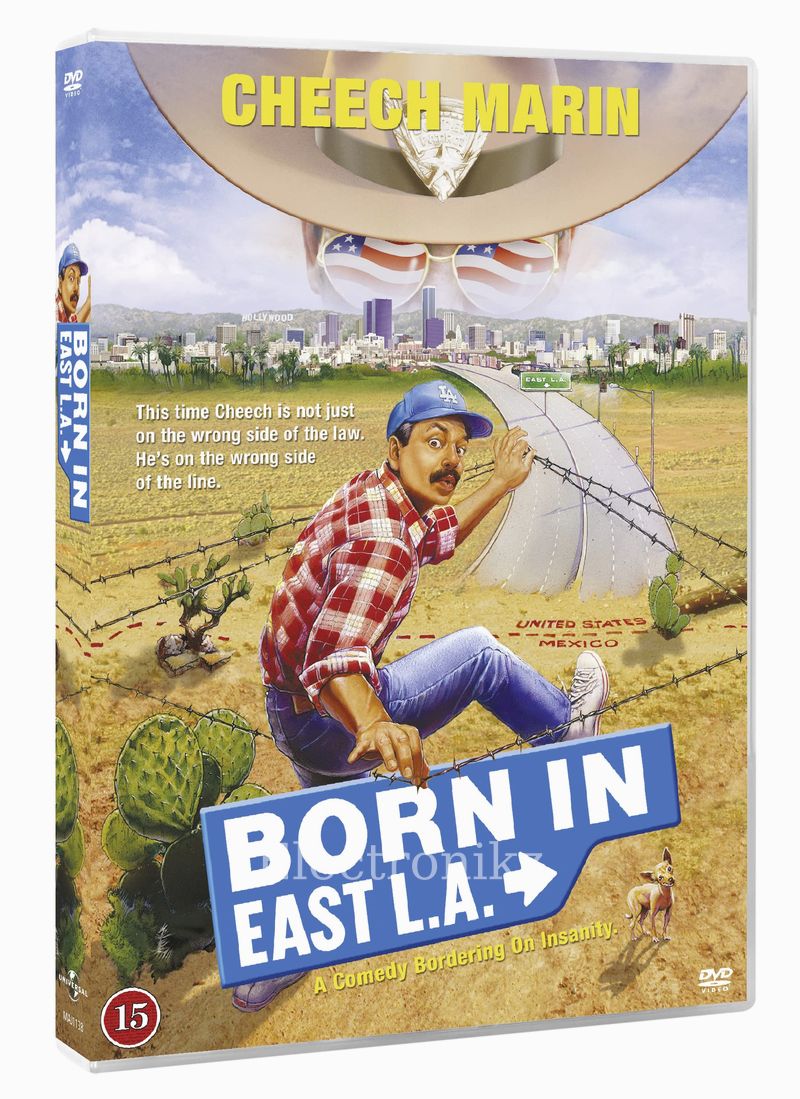
![1.5 ft iPhone Charging Cable, 3 Pack [MFi Certified] thumbnail](/images/sailift-iphone-charging-cables-review_thumbnail.jpg)


![[Apple MFi Certified] Lightning to USB Adapter USB 3.0 OTG Cable Adapter Compatible with iPhone/iPad/Card Reader/USB Flash Drive/Keyboard/Mouse Plug and Play thumbnail](/images/krevi-lightning-usb-adapter-review_thumbnail.jpg)

