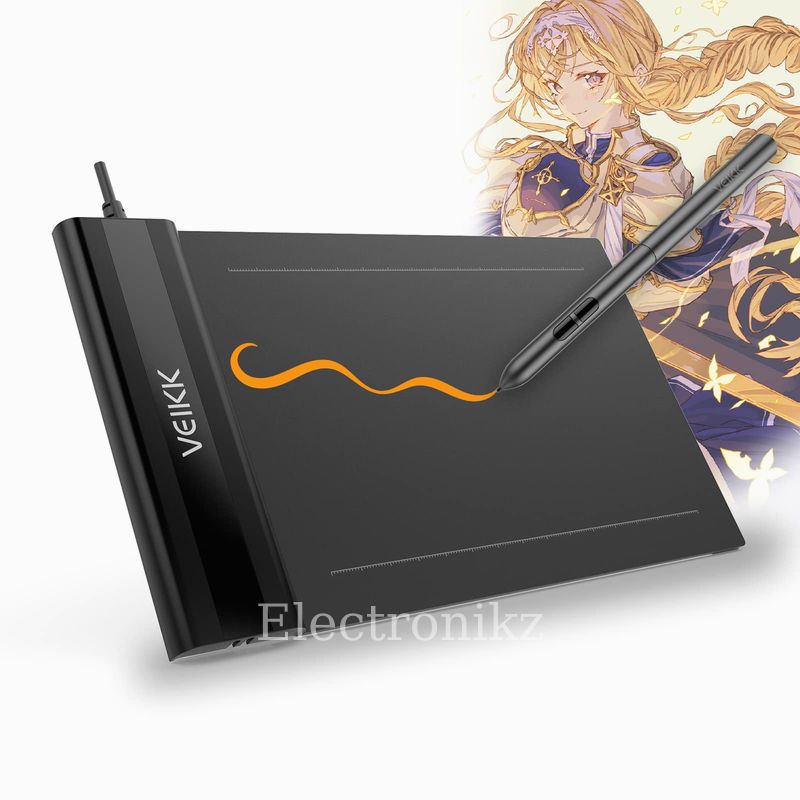Introduction
When I first set my eyes on the Logitech MX Vertical Advanced Ergonomic Mouse, I knew I had to give it a try. As someone who spends hours at the computer, I was tired of dealing with wrist pain from traditional mice. After hearing so much about its unique design and ergonomic benefits, I decided it was worth a shot. This mouse stands out for anyone who prioritizes comfort, especially professionals, gamers, or anyone regularly using a computer for extended periods.
Key Features
-
Vertical Design: The MX Vertical is designed at a 57-degree angle which promotes a more natural handshake position, reducing wrist strain.
-
Advanced Optical Tracking: With up to 4000 DPI, this mouse provides precise tracking suitable for high-resolution displays and multitasking.
-
Customizable Buttons: The mouse has six buttons that can be programmed to suit various tasks, enhancing productivity.
-
Dual Connectivity: Easily connect via Bluetooth or the included USB receiver, allowing seamless switching between devices.
-
Rechargeable Battery: The rechargeable battery lasts up to four months on a full charge, eliminating the hassle of frequent replacements.

Benefits
-
Reduces wrist strain and discomfort during long work sessions.
-
Enhances productivity through customizable buttons for quick access to common tasks.
-
Seamless switching between devices makes it versatile for multi-taskers.
-
High precision tracking improves efficiency, especially for design and engineering work.
Real-World Use Cases
-
Long Work Hours in an Office Setting: I use the MX Vertical for my 8-hour workdays. The ergonomic design has drastically reduced my wrist fatigue compared to conventional mice.
-
Graphic Design Work: As a graphic designer, I appreciate the high DPI settings that allow for precise movements while working on intricate graphics.
-
Switching Between Devices: With its dual connectivity, I can easily switch between my laptop and desktop, which enhances my workflow during presentations.

Pros and Cons
Pros
-
Exceptional ergonomic design
-
High precision and adjustability
-
Long-lasting battery life
-
Customizable features for increased productivity
-
Good build quality and feel
Cons
-
It might take time to adjust to the vertical design if you're used to traditional mice.
-
Some users might find it slightly heavier than expected.
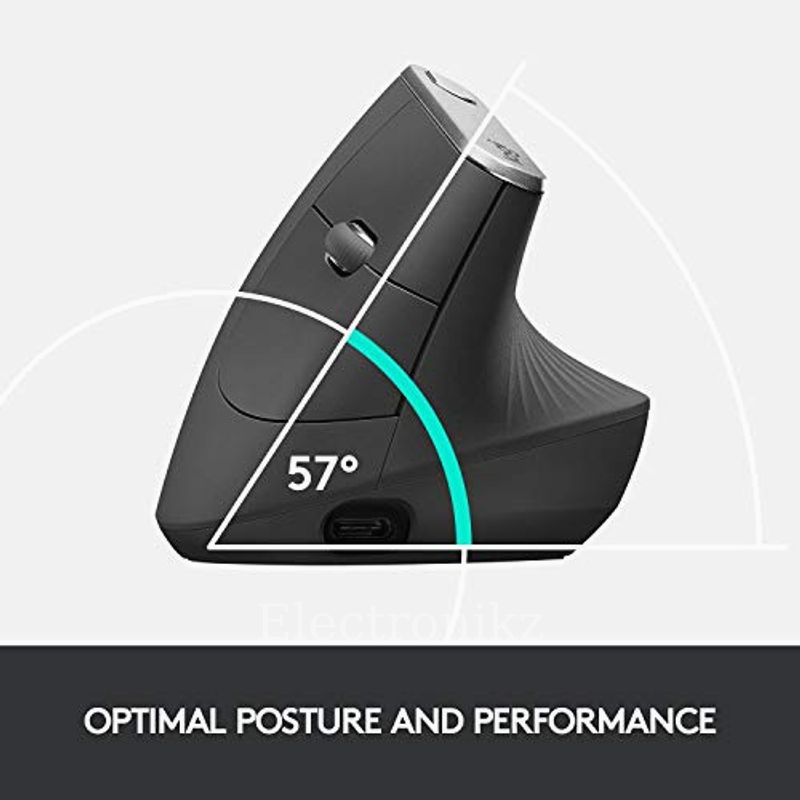
Comparison
-
Logitech MX Master 3: While both are ergonomic mice, the MX Master 3 has more buttons and is designed for thumb use, but the MX Vertical reduces wrist strain more effectively.
-
Razer Basilisk X Hyperspeed: The Razer mouse is geared more towards gamers, whereas the MX Vertical caters to those focused on comfort for long-term use.
Conclusion
Having used the Logitech MX Vertical for a few months, I can confidently say it's been a game changer for my comfort and productivity. If you're tired of discomfort and looking for a solution, this ergonomic mouse is definitely worth trying. I highly recommend it to anyone looking for a reliable, comfortable option for daily use.
Logitech MX Vertical Mouse
View Product PriceWireless Mouse for Comfort Logitech MX Vertical Mouse
OUR EXPERTS
Our team of expert, award-winning staff meticulously selects the products we feature, conducting thorough research and rigorous testing on our top picks. If you make a purchase through our links, we may earn a commission.
Ergonomic Mouse Review
RELATED PRODUCTS
•Celestron Ultima Pan Tilt Head Tripod - Excellent Choice for a Spotting Scope, Binocular or Camera
•MYCARTRIDGE Remanufactured Ink Cartridge
•SAMSUNG Dis 32 C32G54TQBU Gaming
•JieruiDeng Cute Frog Mouse
•TRUE IMAGE Compatible Toner Cartridge Replacement for HP 202X CF500X 202A CF500A
•VEIKK S640 -2022 Graphic Drawing Tablet
•ORICO 4 Bay External Hard Drive RAID Enclosure
•Pelican 1500 Case With Foam (Black)