•Article updated on June 5, 2024 at 11:25 PM GMT
LG 34BQ680-W UltraWide Monitor Ergo Review: A Game-Changing Display for Work and Play - Review
Experience immersive visuals with the LG 34BQ680-W UltraWide Monitor Ergo
LG 34BQ680-W UltraWide Monitor Ergo Review: A Game-Changing Display for Work and Play
View Product PriceOverview
In today's digital age, having a reliable and top-notch monitor is essential for both work and play. The LG 34BQ680-W UltraWide Monitor Ergo is a game-changing display that offers a plethora of features to enhance your viewing experience. With a 34" WFHD IPS Display and sRGB 99% color accuracy, this monitor delivers crisp and vibrant visuals that will truly immerse you in whatever task or game you are engaging in.
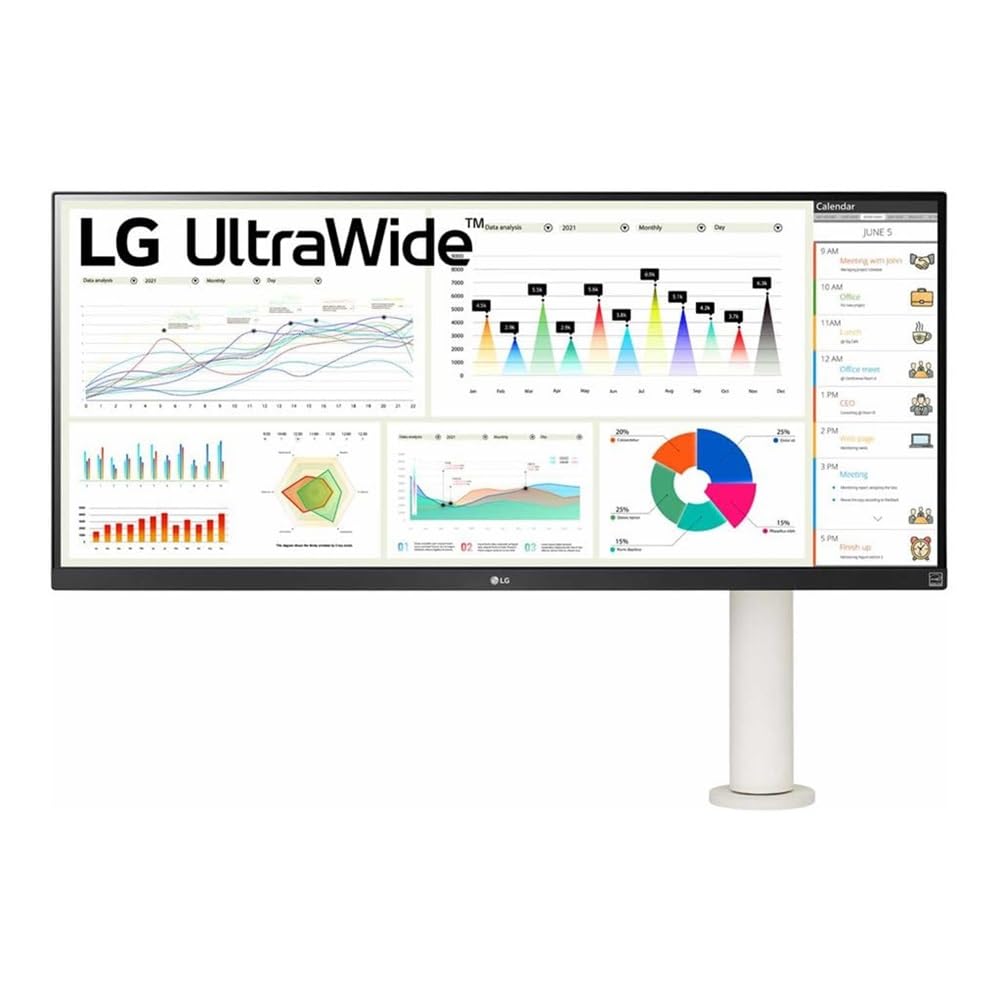
Visual Experience
The LG 34BQ680-W UltraWide Monitor Ergo boasts a resolution of 2560 x 1080, providing users with ample screen space to multitask efficiently. Whether you are editing photos, watching movies, or playing games, the ultrawide aspect ratio allows for a more immersive viewing experience. Additionally, the IPS display technology ensures consistent color accuracy and wide viewing angles, making it suitable for professional tasks that require color precision.
Connectivity and Features
Equipped with DisplayPort v1.4, HDMI v1.4, and USB-C with 65W Power Delivery, the LG 34BQ680-W UltraWide Monitor Ergo offers versatile connectivity options for seamless integration with various devices. The inclusion of AMD FreeSync technology minimizes screen tearing and stuttering during fast-paced gaming sessions, while the Black Stabilizer enhances visibility in dark scenes. Additionally, the DAS (Dynamic Action Sync) feature reduces input lag, providing a smoother gaming experience.
Enhanced Audio and Ergonomic Design
Beyond its visual capabilities, the LG 34BQ680-W UltraWide Monitor Ergo also features stereo speakers with MaxxAudio technology, delivering clear and immersive sound quality for an all-encompassing multimedia experience. The ergonomic design of the monitor allows users to adjust the height, tilt, and swivel according to their preferences, ensuring optimal comfort during extended use. Whether you are working on a project or engaging in a marathon gaming session, this monitor's ergonomic design enhances overall productivity and comfort.
Verdict
Overall, the LG 34BQ680-W UltraWide Monitor Ergo is a standout display that combines superior visual performance, versatile connectivity options, enhanced audio capabilities, and ergonomic design features. Whether you are a content creator, professional designer, or avid gamer, this monitor caters to a wide range of users looking for a premium viewing experience. With its ultrawide display, color accuracy, and gaming-centric features, the LG 34BQ680-W UltraWide Monitor Ergo is undoubtedly a game-changer in the world of monitors.
LG 34BQ680-W UltraWide Monitor Ergo Review: A Game-Changing Display for Work and Play
View Product PriceOUR EXPERTS
Our team of expert, award-winning staff meticulously selects the products we feature, conducting thorough research and rigorous testing on our top picks. If you make a purchase through our links, we may earn a commission.
RELATED PRODUCTS
•DomDomLCD 27" LCD Touch Screen Assembly Kit Review for HP AIO 27-D0244 27-D0250M: Upgrade Your HP AIO Desktop with a High-Quality Touchscreen Replacement Kit
•LG 34GP63A-B Ultragear 34" Curved QHD Gaming Monitor Review: Immerse Yourself in Gaming Action with LG's UltraWide Curved Monitor
•MiiElAOD 13.3inch 2K AMOLED Touch Display Review: High-Quality Display for Raspberry Pi Users: Enhance your Raspberry Pi projects with the MiiElAOD 13.3inch Touch Display
•Original 5.7-inch AA057VF12 LCD Screen Review: Enhance Your Display Experience with the Generic AA057VF12
•InnoView Large Portable Monitor Review: Enhance Your Visual Experience on the Go: Discover the InnoView 18.5-inch 1080P 100HZ & 18-inch 2.5K Portable Monitor Bundles
•Product Review: AIVILAND 13.4" FHD 1920x1200 Replacement LCD Touch Screen Display for Dell XPS 13 Plus 9320: Upgrade Your Dell XPS 13 Plus 9320 with a Graphite FHD Touch Display
•KCB104VG2CG-G20 LCD Display Screen Panel Review: Enhance Your Viewing Experience with the Generic KCB104VG2CG-G20
•NB5Q-TW00B NB5QTW00B HMI Interactive Display in Box Review: A Comprehensive Review of the Generic NB5Q-TW00B HMI Interactive Display in Box
LG 34BQ680-W UltraWide Monitor Ergo Review: A Game-Changing Display for Work and Play
8.5/10 ELEK SCORE
View Product Price






