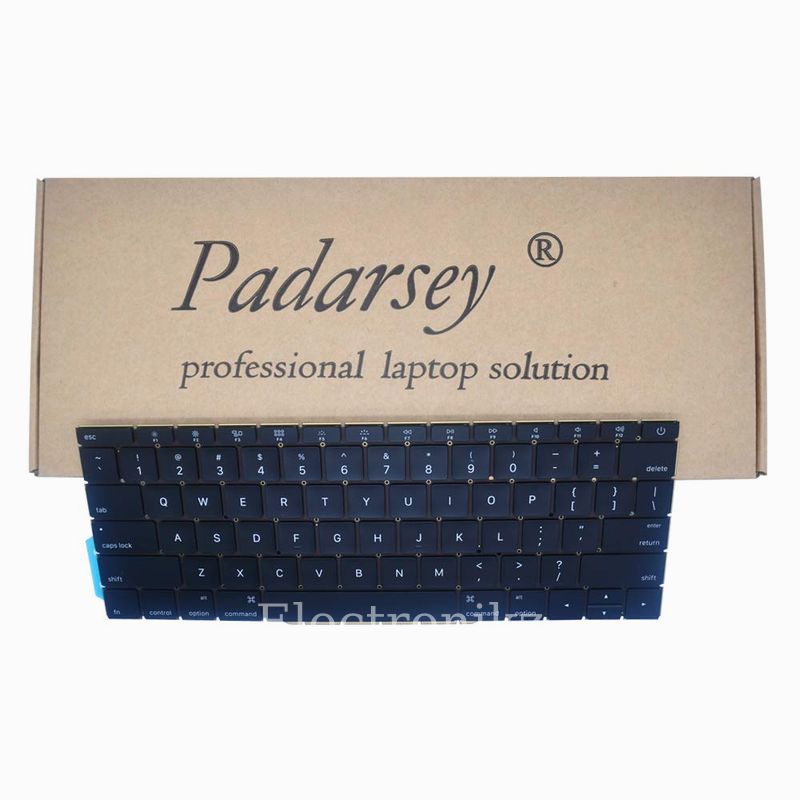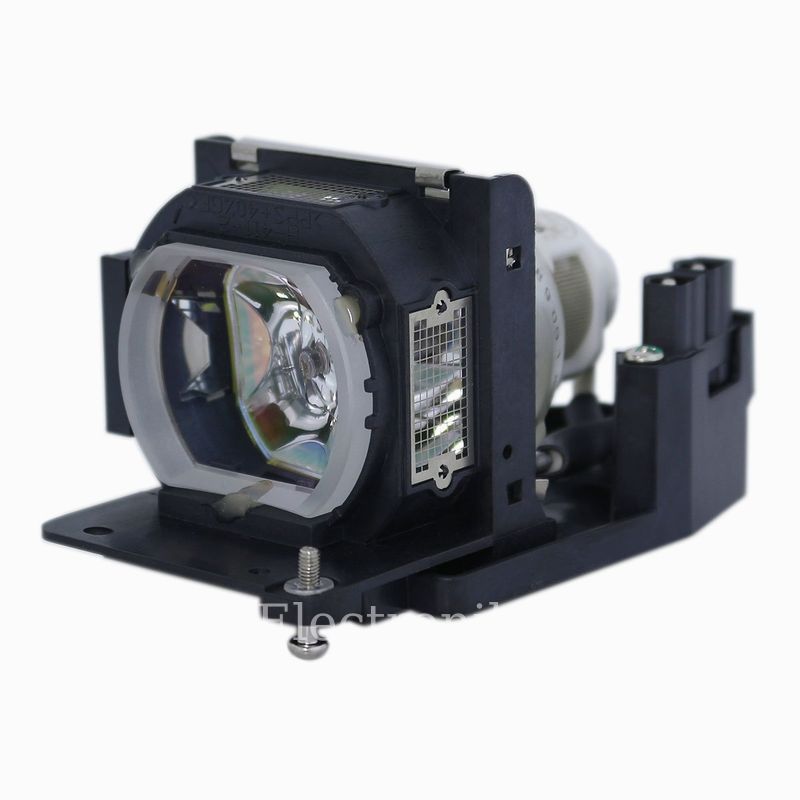Introduction
If you're in the market for a reliable and versatile mouse, the Lenovo Go Multi-Device Wireless Mouse caught my eye for its impressive features and ease of use. As someone who juggles multiple devices for work and personal use, I appreciate a mouse that seamlessly adapts to different setups. This mouse stands out with its ability to easily switch between three devices and its stylish design, making it a great choice for anyone looking for both functionality and aesthetics.
Key Features
-
Multi-Device Pairing: The Lenovo Go Multi-Device Mouse can pair with up to three devices via Bluetooth or USB-C. This feature allows for a smooth and quick transition between computers, tablets, or laptops, making it perfect for multitaskers.
-
Programmable Utility Button: This mouse is equipped with a programmable utility button that's set up for Microsoft Teams meetings by default. This feature enhances productivity by providing quick access to key functions, which is especially useful for remote workers.
-
Adjustable DPI Sensitivity: With on-the-fly adjustable DPI settings, users can customize their sensitivity preferences for precision on various surfaces. This adaptability enhances control whether you're navigating spreadsheets or gaming.
-
Rechargeable Battery & Qi Wireless Charging: The Lenovo Go features a fast-charging USB-C battery that lasts up to two months with just a 1.5-hour charge. Additionally, it supports Qi wireless charging, adding to its convenience and usability.
-
Ambidextrous Design: Designed for comfort, this mouse caters to both left- and right-handed users, making it an inclusive tool for anyone.

Benefits
-
Increased productivity with easy switching between devices.
-
Flexible charging options: USB-C and Qi support.
-
Enhanced precision with adjustable DPI settings.
-
Comfortable for long hours of use, accommodating both left and right-handed users.
-
Reduces clutter with a unified receiver for multiple devices.
Real-World Use Cases
-
Office Work: Seamlessly switch between your laptop and desktop during meetings, enhancing productivity without the need for multiple mice.
-
Remote Work: Easily connect and disconnect from devices at home, allowing fast adaptations during video calls or document reviews.
-
Casual Gaming: Adjust the DPI for quick responsiveness in gaming environments, improving overall gameplay experience.

Pros and Cons
Pros
-
Versatile pairing options for three devices.
-
Long-lasting battery life with quick charging capabilities.
-
Ergonomic design suitable for prolonged use.
-
Stylish appearance that complements modern setups.
Cons
-
Limited to 2.4GHz connection at launch, which may require a dongle for some devices.
-
Some users may find the price a bit higher than basic mice.

Comparison
-
Logitech MX Anywhere 3: While the Logitech MX Anywhere 3 also supports multiple device connections and has a sleek design, it does not feature Qi wireless charging and offers fewer DPI settings.
-
Microsoft Surface Mouse: The Microsoft Surface Mouse is a good alternative but lacks the programmable utility button and extensive device pairing capabilities.
Conclusion
Overall, my experience with the Lenovo Go Multi-Device Wireless Mouse has been excellent. With its snug design, powerful functionalities like easy device switching, and impressive battery life, it stands out in a crowded market. I wholeheartedly recommend this mouse to anyone who frequently switches between devices or simply wants a reliable and stylish accessory for their tech setup.
Lenovo Go Wireless Mouse
View Product PriceBluetooth mouse Lenovo Go Wireless Mouse
OUR EXPERTS
Our team of expert, award-winning staff meticulously selects the products we feature, conducting thorough research and rigorous testing on our top picks. If you make a purchase through our links, we may earn a commission.
multi-device mouse
RELATED PRODUCTS
•AICase Handheld Portable Mini Fan
•Padarsey Replacement US Layout Keyboard
•Rfiver Rolling Floor TV Stand with Swivel Mount
•Amazon Basics LCD Computer Monitor Free-Standing Desk Stand Riser
•SanDisk 256GB ImageMate PRO microSDXC UHS-1 Memory Card
•Lutema Replacement Bulb Home Theater Projection Screen
•Lutema 5811100458-s-l02 Replacement Home Theater Projection Screen
•AI CDK641 Radio Replacement Kit 2002-2005 Dodge Dash Kit, Black