Introduction
As someone who has spent countless hours at my computer, I understand the importance of a reliable mouse. After researching various options, I settled on the HP USB Optical Scroll Mouse. It stood out because of its optical tracking capabilities and ergonomic design, making it ideal for anyone who sits at their desk for extended periods—whether you're a gamer, a remote worker, or just someone who loves to surf the web comfortably.
Key Features
-
Optical Sensing Technology: Utilizes advanced technology for precise tracking on various surfaces, eliminating the need for a mouse pad.
-
Durable Design: With fewer moving parts than traditional ball mice, it significantly reduces the chances of malfunctioning and increases longevity.
-
Ergonomic Shape: The contoured design caters to both left and right-handed users, ensuring comfort during long usage sessions.
-
800 DPI Scan Rate: Allows for crisp and fluid motion on the screen, improving navigation and precision.
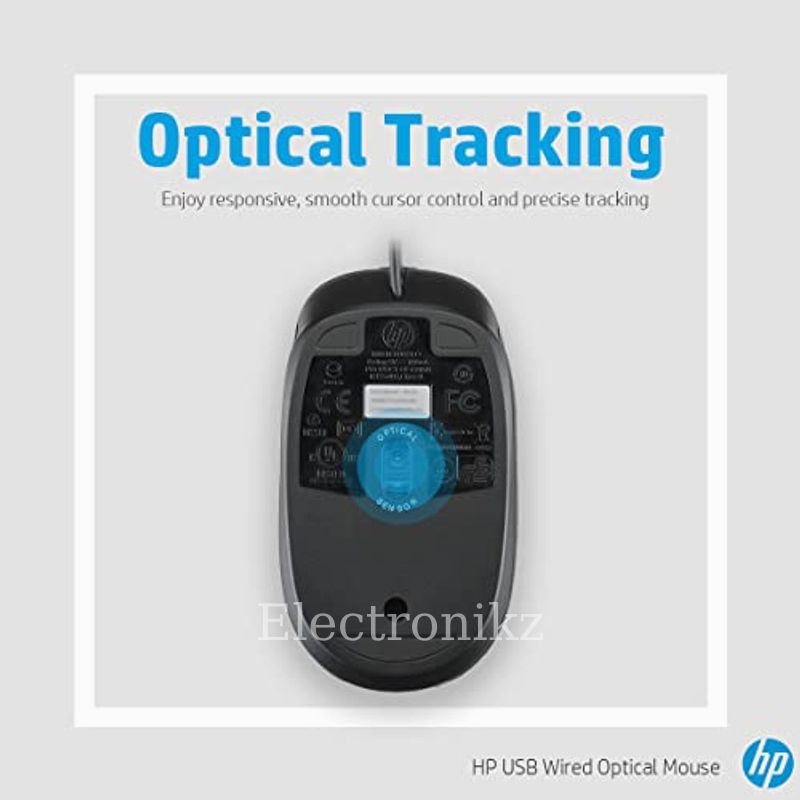
Benefits
-
Enhanced Precision: Optical tracking allows for smooth and accurate cursor movement.
-
Comfortable Usage: The ergonomic design reduces hand strain over prolonged use.
-
Versatility: Works well on various surfaces, giving you flexibility in where you can use it.
Real-World Use Cases
-
Extended Work Sessions: I often work from home for 8+ hours a day, and the HP USB Mouse has made this experience so much more comfortable.
-
Casual Gaming: During my downtime, I also enjoy casual gaming. The precision and comfort of this mouse make it enjoyable without cramping my hand.

Pros and Cons
Pros
-
Comfortable and ergonomic design.
-
Affordable price point.
-
Reliable and smooth optical performance.
Cons
-
Limited customization options compared to gaming mice.
-
May not be as durable for heavy gaming sessions.

Comparison
-
Logitech M510: The Logitech M510 offers wireless connectivity and customizable buttons, making it more suitable for users looking for extra features, while the HP USB Mouse is more straightforward and budget-friendly.
-
Dell E-Back Mouse: The Dell mouse has a unique shape geared towards comfort but lacks the optical precision provided by the HP USB Mouse.
Conclusion
Overall, my experience with the HP USB Optical Scroll Mouse has been overwhelmingly positive. It's a great blend of comfort, functionality, and price. I would recommend this mouse to anyone searching for a reliable accessory to enhance their computing experience.
HP USB Mouse review
View Product Pricebest budget mouse HP USB Mouse review
OUR EXPERTS
Our team of expert, award-winning staff meticulously selects the products we feature, conducting thorough research and rigorous testing on our top picks. If you make a purchase through our links, we may earn a commission.
optical scroll mouse
RELATED PRODUCTS
•SiOnyx Aurora Pro Uncharted Kit I Full-Color Digital Night Vision Camera
•Original Replacement Ball for Logitech MX Ergo Wireless Trackball Mouse [Blue]
•USB Hub for Laptop, 7 Port USB Hub 3.0 by Heendzoo
•Mocsicka Safari Baby Shower Backdrop
•Mouse Anti-Slip Tape Elastics Refined Side Grips
•Solar Panel for Outdoor Camera, IP66 Waterproof Solar Charger
•TITAN TTC-SC20 Series Speed Controller
•PG-243XL/CL-244XL Ink Cartridge Replacement for Canon


![Original Replacement Ball for Logitech MX Ergo Wireless Trackball Mouse [Blue] thumbnail](/images/logitech-mx-ergo-replacement-ball-review_thumbnail.jpg)





